You are obviously here because you want learn how to configure your Cpanel/WHM managed domain to use SendGrid’s SMTP mail servers. Just follow these easy steps and you will be on your way in no time.
- Login to your WHM account
- Click on Service Configuration -> Exim Configuration Manger
- Click on the Advanced Editor tab
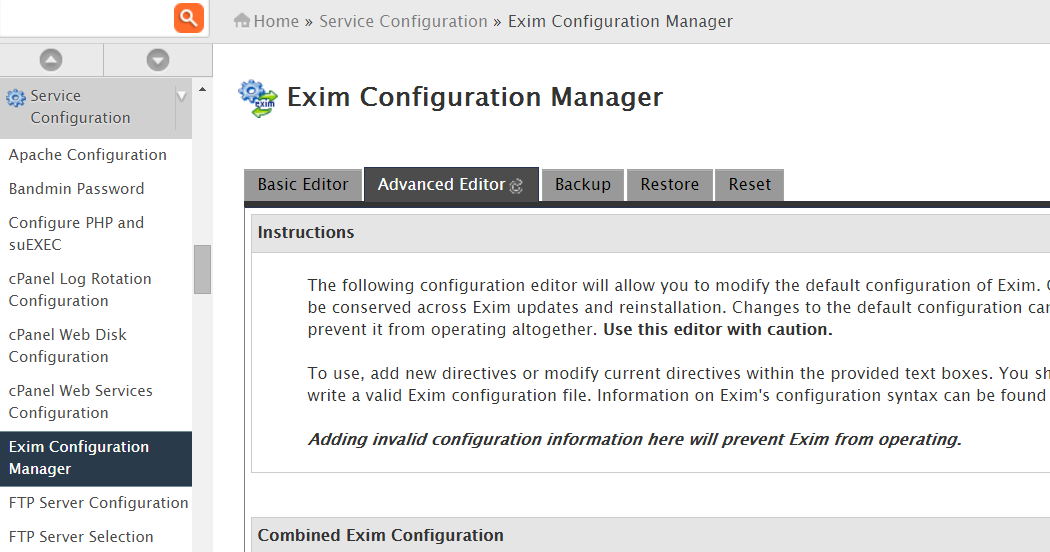
- Find the section called Section: AUTH and paste the following into the text box, substituting in your SendGrid username and password:
sendgrid_login: driver = plaintext public_name = LOGIN client_send = : <YourSendGridUsername> : <YourSendGridPassword>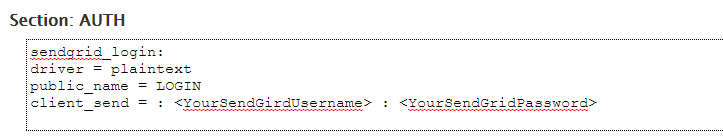
- Find the section called Section: PREROUTERS paste the following in the textbox, substituting in your Domain name in the senders line:
send_via_sendgrid: driver = manualroute domains = ! +local_domains senders = ^.*@dg-9.net : ^.*@adsdev-tech.com transport = sendgrid_smtp route_list = "* smtp.sendgrid.net::587 byname" host_find_failed = defer - Find the section called Section: TRANSPORTSTART and paste the following in the textbox:
sendgrid_smtp: driver = smtp hosts = smtp.sendgrid.net hosts_require_auth = smtp.sendgrid.net hosts_require_tls = smtp.sendgrid.net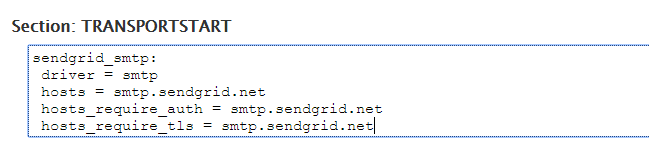
Voila! That’s all there is to it!


